有时候我们想要测试一下两台服务器之间的传输速度怎么样,那么 iperf3 就是一个非常不错的选择。
首先,我们需要在需要测速的服务器上都安装 iperef3
debian/ubuntu 系统安装命令
apt-get install iperf3 -ycentos 系统安装命令
yum install iperf3 -y安装完成以后,我们需要在被测试的服务器中输入以下命令来启动iperf3
iperf3 -s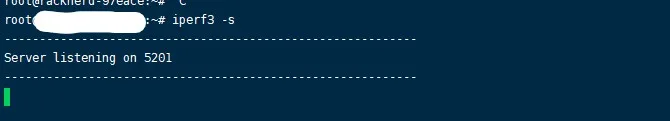
在另一台服务器输入以下命令以开始两台服务器之间的测试
iperf3 -c 被测试服务器IP -p 5201 -P 8当然,打算用 windows系统来测试远程服务器到本地速度的 用户可以在 iperf3 的 官方网站 下载
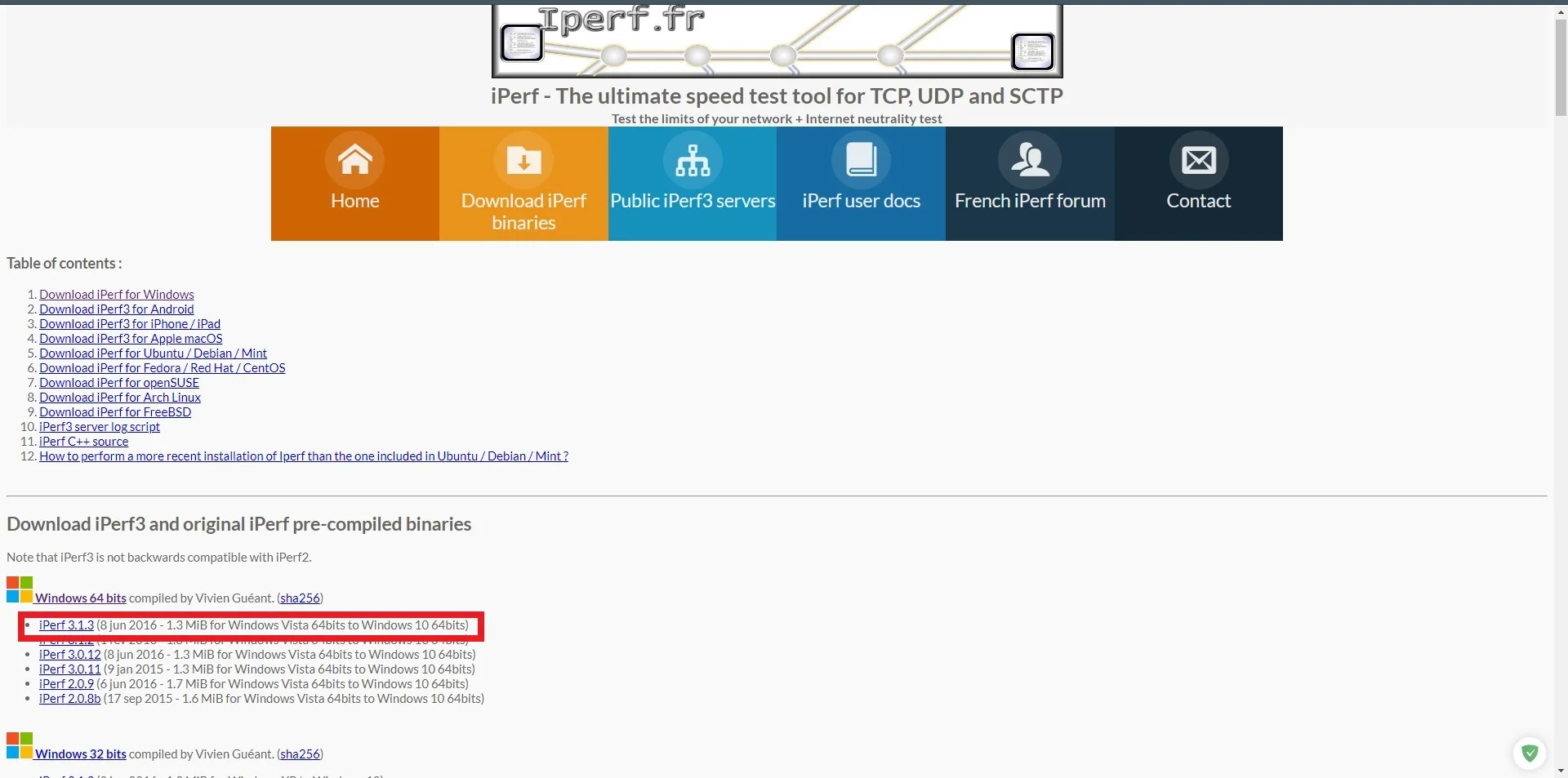
随后通过 cmd 命令行打开iperf3.exe 的程序位置,这里我的程序位于 D:\Tools\iperf-3.1.3-win64
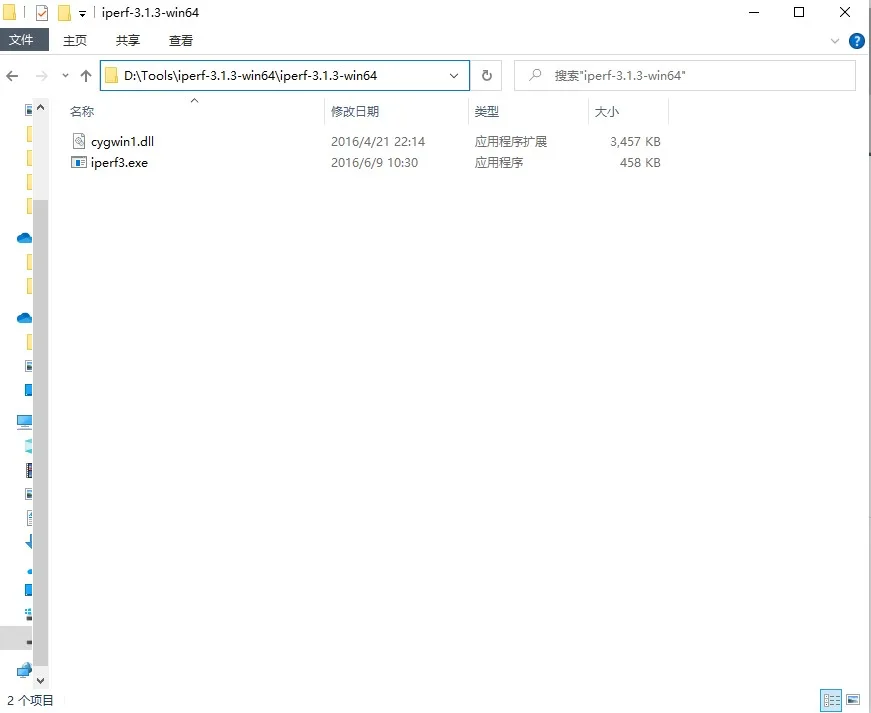
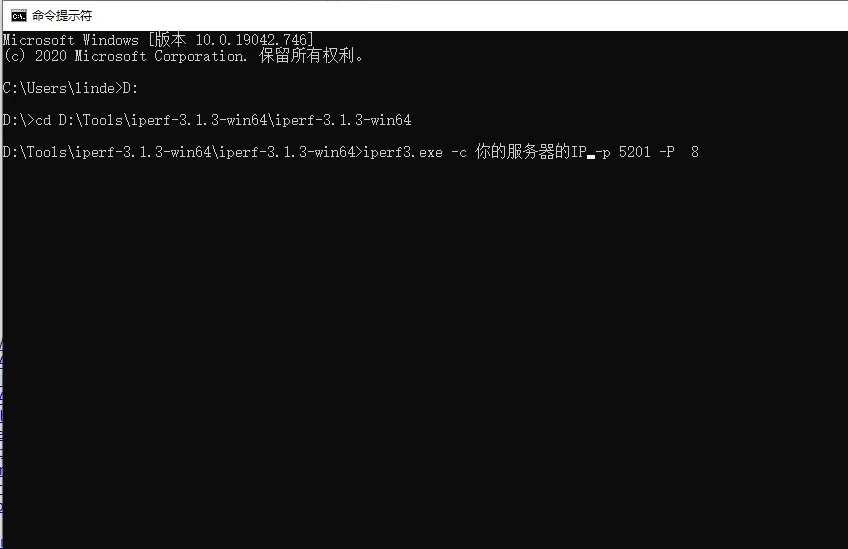
最后在 cmd 命令行中运行以下命令来进行测试
iperf3.exe -c 被测试服务器IP -p 5201 -P 8在官方网站的用户使用手册中可以看到 iperf3 的参数详细介绍。