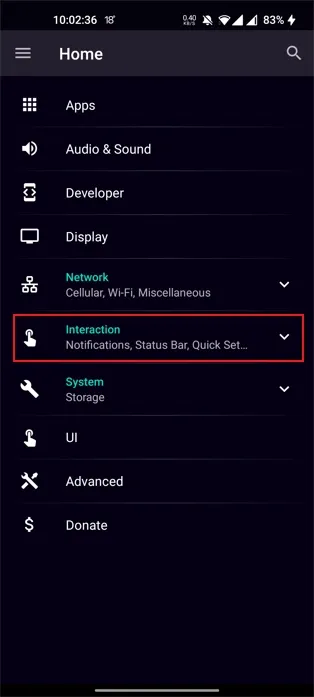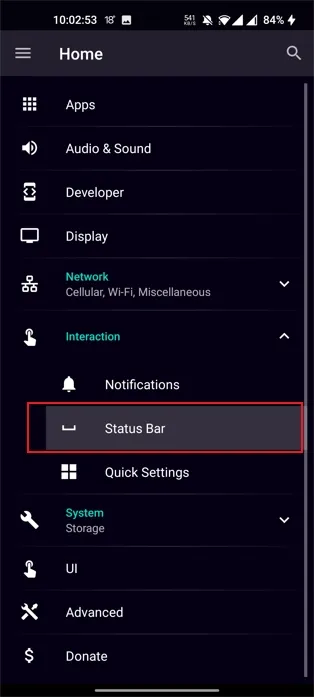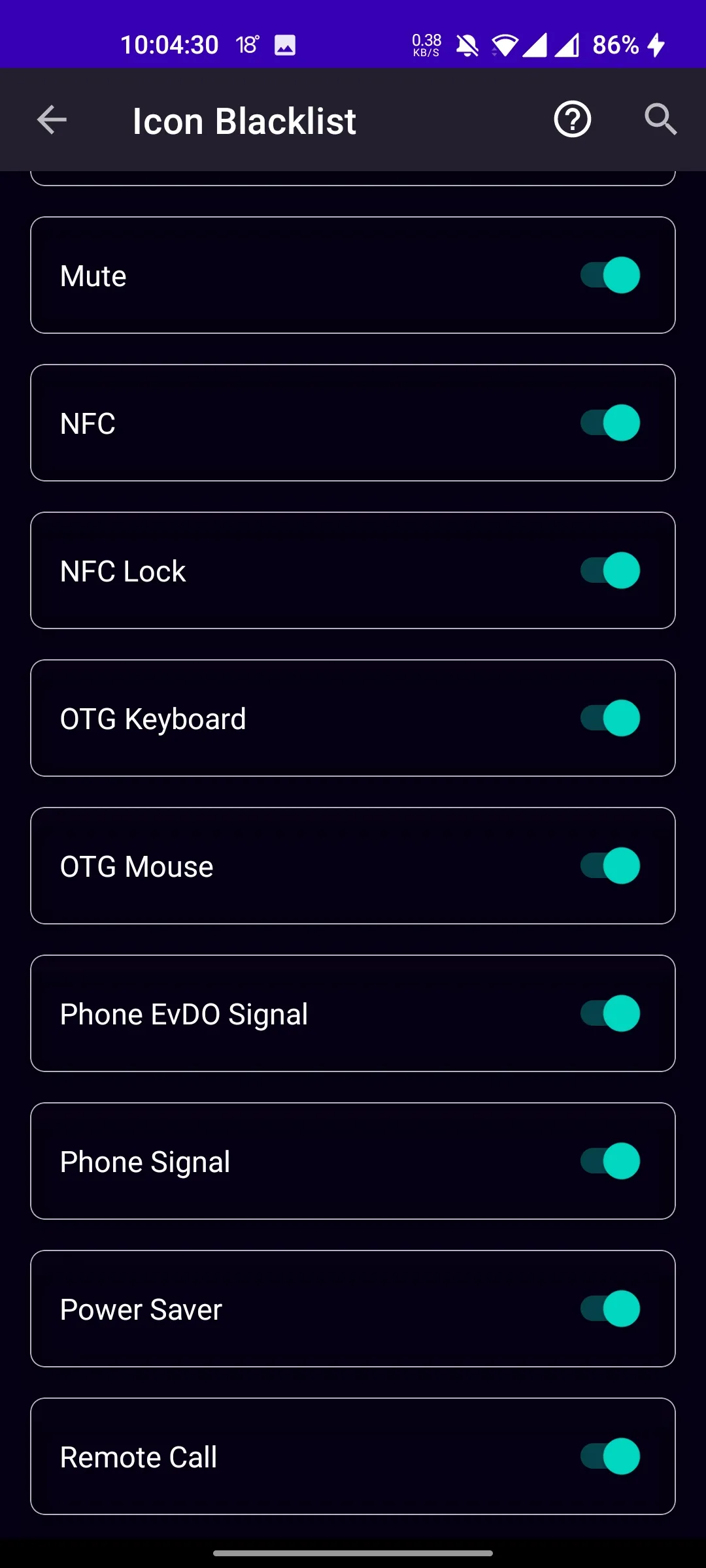SystemUI Tuner是一个可以隐藏系统状态栏图标的应用,主要用以隐藏系统禁止隐藏的图标。譬如“虛拟私人网络”的图标。不过这款软件在一些国产系统上似乎不起作用,我仅在一加OxygenOS 11这一接近原生的系统下尝试过。
下载地址
Google Play : SystemUI Tuner
Github : SystemUI Tuner
Apk Mirror : SystemUI Tuner
运行
未安装ADB需先安装ADB
ADB安装(Windows下)
下载:官方
下载后解压,可以
–配置环境变量:此电脑右键–>属性–>高级系统设置–>高级–>环境变量–>系统变量–>编辑path–>填入ADB路径
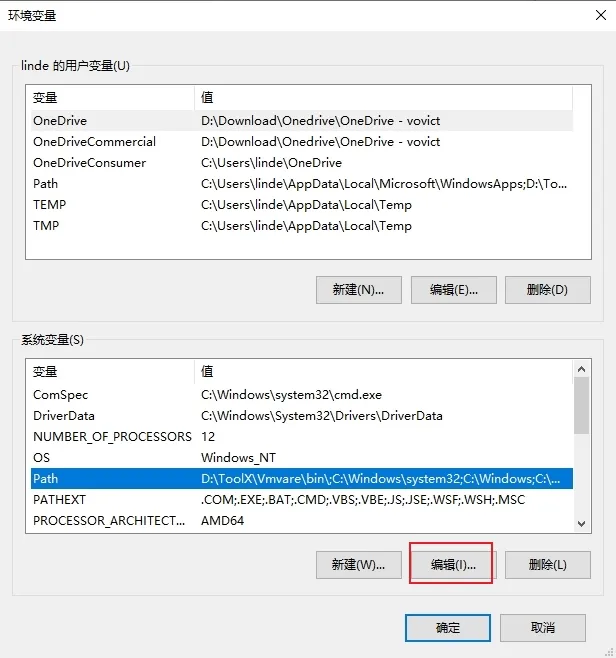
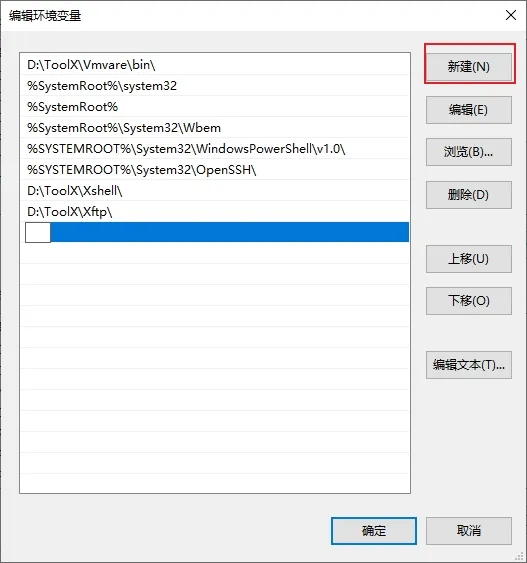
–或直接在解压后的文件夹内按 shift+鼠标右键 选择“在此处打开 powershell 窗口”
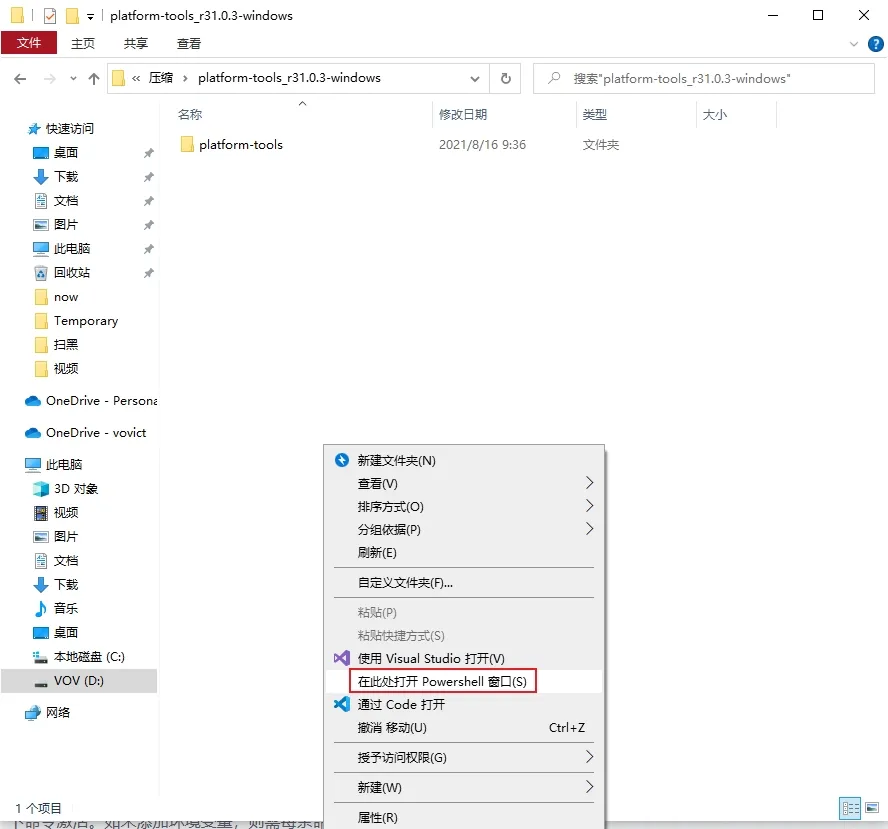
通过ADB指令激活
首先在手机的开发者选项打开USB调试选项,数据线连接电脑,然后键入如下命令激活。如未添加环境变量,则需每条命令前均加上”.\“
adb shell pm grant com.zacharee1.systemuituner android.permission.WRITE_SECURE_SETTINGS
adb shell pm grant com.zacharee1.systemuituner android.permission.PACKAGE_USAGE_STATS
adb shell pm grant com.zacharee1.systemuituner android.permission.DUMP激活后的使用